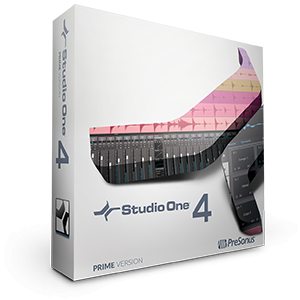Category Archives: Tutorials
Christmas Came Early!
With many programs forced to cancel concerts or take alternate approaches, many have turned to a basic grid-style virtual ensemble as a solution. It’s typical for students to record their parts at home using a cell phone and a click track… but this project took it a step further! Tanner Leonardo used Studio One to create a next-level virtual ensemble for Lafayette High School (Lexington, KY). The process started by creating a click track to Leroy Anderson’s Sleigh Ride. Over fifty students then recorded their parts individually from the comfort of their homes and sent in their recordings.
Once the audio was separated from each video, the work in Studio One began. Each student was roughly aligned to a clap-sync then finely aligned by using many cross-fades at the beginnings and ends of phrases. This first level of alignment was done to match each student with the click-track. The recordings were then grouped by instrumentation and aligned to their section. The final macro-alignment was completed by isolating Bus sends for each instrument group and matching them with the other instruments.
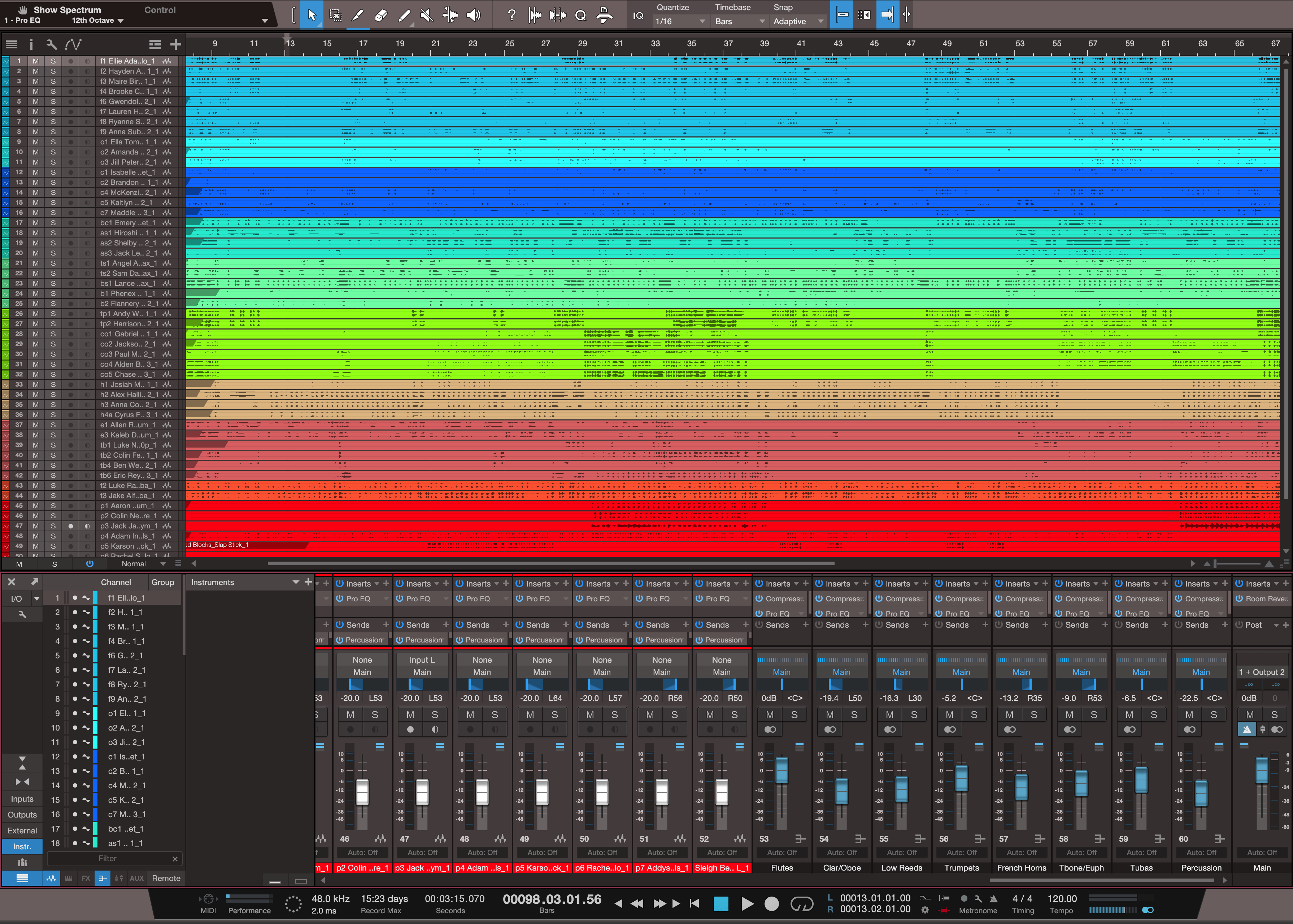
Studio One’s Pro EQ plugin allowed Leonardo to make sure each instrument would sit well within its own frequency range, while also allowing for the removal of any computer fans or dogs barking in the background. Random channel-level panning was added to spread the instruments across the stage and more specific Bus-level panning was used to place instruments in their corresponding stage location.
Once the tracks were aligned and balanced, Pro EQ and Compressor were used on Bus Sends to help further place each instrument in their corresponding frequency and dynamic range. A soft plate reverb was created in the Room Reverb plugin on each Bus at different levels depending on the density of of the scoring at any moment. Finally, another Room Reverb was added on the Main Out to place the instruments into a virtual concert hall.
The video was created by using Final Cut Pro. Each video was aligned using both the clap-sync and specific individual transitional cuts. The forest and snow were created using stock assets, and layered according to their entry in the production. The ornaments were created by cutting a circle mask on each video and adding the ornament toppers using layering within Compound Clips. The videos were then faded in and out according to when they play on screen. The final production was created by key-framing the virtual camera around the screen to see students up close.

This production style will be recreated at the 2021 Percussive Arts Society International Conference in Tanner’s clinic titled “Virtual Ensembles: In a Post-COVID World!”
Thanks to the Lafayette High School Band for their great performance and thanks to Tanner for sharing this with us!
Guest Blog: Solving Remote Teaching with Mats Nermark
- a pdf with ”Getting Started” instructions
- pdf sheet music with standard notation and tab
- a recorded version of the tune
- the same tune ”minus 1” to use a s a backing track (see more later)
- a video where I explain the different steps in this particular lesson package
- 1. First I have selected a tune with a fairly simple melody that every one can play as long as they can read a tab.
- And everybody should learn how to play simple melodies with expression and phrasing. You can’t get enough of that in my book.
- 2. A simple strumming accompaniment
- 3. A more advanced strumming accompaniment
- 4. A finger picking or stylistically appropriate accompaniment
- 5. Improvisation, what notes you can use and why. Stylistic tips and trick. This ties in with music theory, knowing your scales and how chords are constructed, etc.
Here is an example of one lesson pack broken down! (Lesson Example Files: Click Here)
- Step 1: For example, I selected Freight Train in C. Simple melody enough for the beginner to get around but also a good base on which to start a discussion with the advanced students about phrasing and the importance of the pause and space.
- Step 2: It also a song that’s easy to strum around a camp fire when camping, so we introduce basic strumming.
- Step 3: I then created the backing track as a country tune which allows for some more advanced strumming.
- Step 4: This brings in comping in the style of Luther Perkins who was the guitar player with Johnny Cash for many years.
- Step 5: This is unlimited in scope as there’s improvisation in the country context with stylistic elements like chicken picking, double stops, playing in sixths, and the importance of practice alternate picking.
Thanks again to Mats for contributing! For More on Mats Nermark, Visit his website at: www.nermark.com
Interested in submitting a guest blog? Contact us at musiced@presonus.com
Setting up your Home Teaching Office for Success
With the rapid shift to online learning many educators are experiencing due to the COVID-19 Pandemic, many are scrambling to get their home office set up and ready to continue teaching their students. While working from the comfort of your home can seem great, it can often present challenges that you don’t see coming! Today we’ll take a look at a few considerations on setting up your home teaching space, so you can help to provide your students the best education possible!
Whether you already have a defined office space in your home, or you are just setting one up for the first time, there’s a few considerations to keep in mind:
- Does it provide you with enough space to fit all of your essential items?
- Is the space free of distractions to help you increase productivity?
- If you are going to be doing video learning, does area in your background look tidy, clean, and not reveal anything you don’t want your students, administrators, or the public seeing?
- Acoustically speaking, are you in an area that sounds fairly dry with minimal natural echo and in a quiet area of your home?

Once you’ve taken things into consideration and have chosen and refined your space, let’s next consider a couple additional factors:
- If doing video, is your space lit in a way that brings light to your face, allowing you to be the focus and not your background?
- Consider looking at a simple USB led light panel, or a led “ring” light if you need to brighten up things
- Is your webcam providing good quality video, and at an angle that appears professional?
- Consider looking at purchasing an external webcam, allowing you better quality video, and a better viewing angle. Options such as the Logitech C920 or Razer Kiyo are great options.
- Most importantly (especially to us at PreSonus!), do you have a high quality audio solution?
- For flexibility, simple solutions like our AudioBox USB 96 Studio Bundle or AudioBox iTwo Studio Bundle offer high quality, flexible combined audio hardware and software solutions. They include all of the cables and elements you need for capturing, editing, and listening to quality audio.
Last, let’s focus on your students!
- Are they learning to edit audio as part of their process? If so, did you know there is a FREE resource available to them?
- It’s Studio One Prime, the version of Studio One that always FREE, and available here: https://www.presonus.com/products/Studio-One
- Are they getting the most from you as an educator?
- Ask them how they are doing!
- Ask them if your video or audio quality is meeting their needs!
- Most importantly, be their champion and show them what a rockstar educator you are!
For more blog content, be sure to check back here at: edu.presonus.com
Live Streaming with an AR or ARc Mixer!
With the StudioLive AR and ARc mixers being popular with music teachers across the globe, the current shift to online streaming as a means for teaching is rapidly growing due to the current COVID-19 pandemic. Our friend Gregor has put together this fantastic video showing you how to put together a simple livestream utilizing OBS and a StudioLive AR or ARc Series Hybrid Mixer/Interface!
Hidden Treasure, The Notion Score Library!
If you are a Notion 6 user or educator looking for content to use for your classes, you should totally be taking advantage of a powerful FREE resource available to you. It’s the Notion Score Library! There’s 200 public domain scores to explore, and even to perform in real time using the NTempo tapping feature!
To download the Notion Score Library:
- 1. Login to your my.presonus account
- 2. Navigate to “My Products” and Select the “Software Tab”
- 3. Select Notion 6
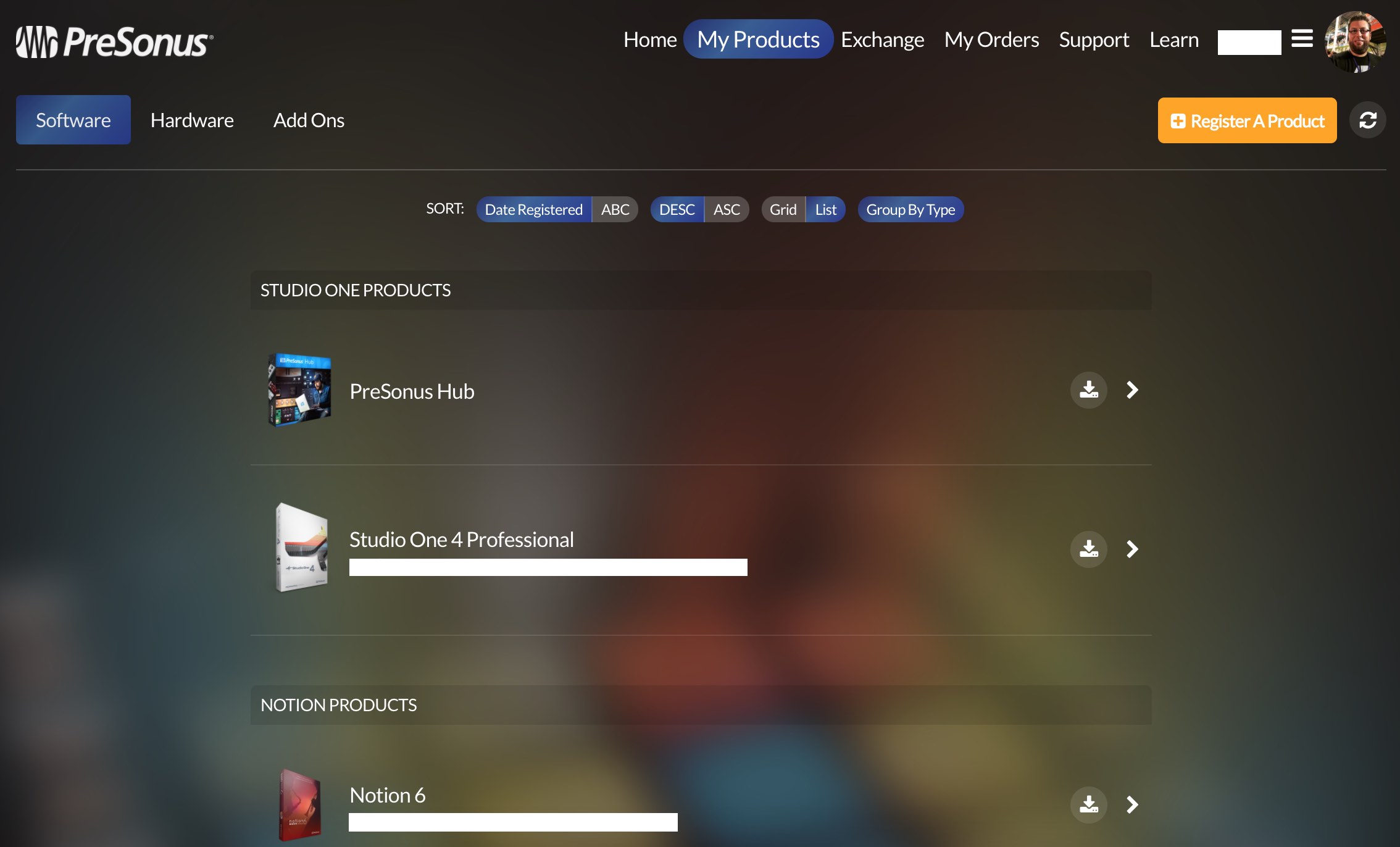
- 4. Scroll Down to “Downloads” and Select the “Misc” tab.
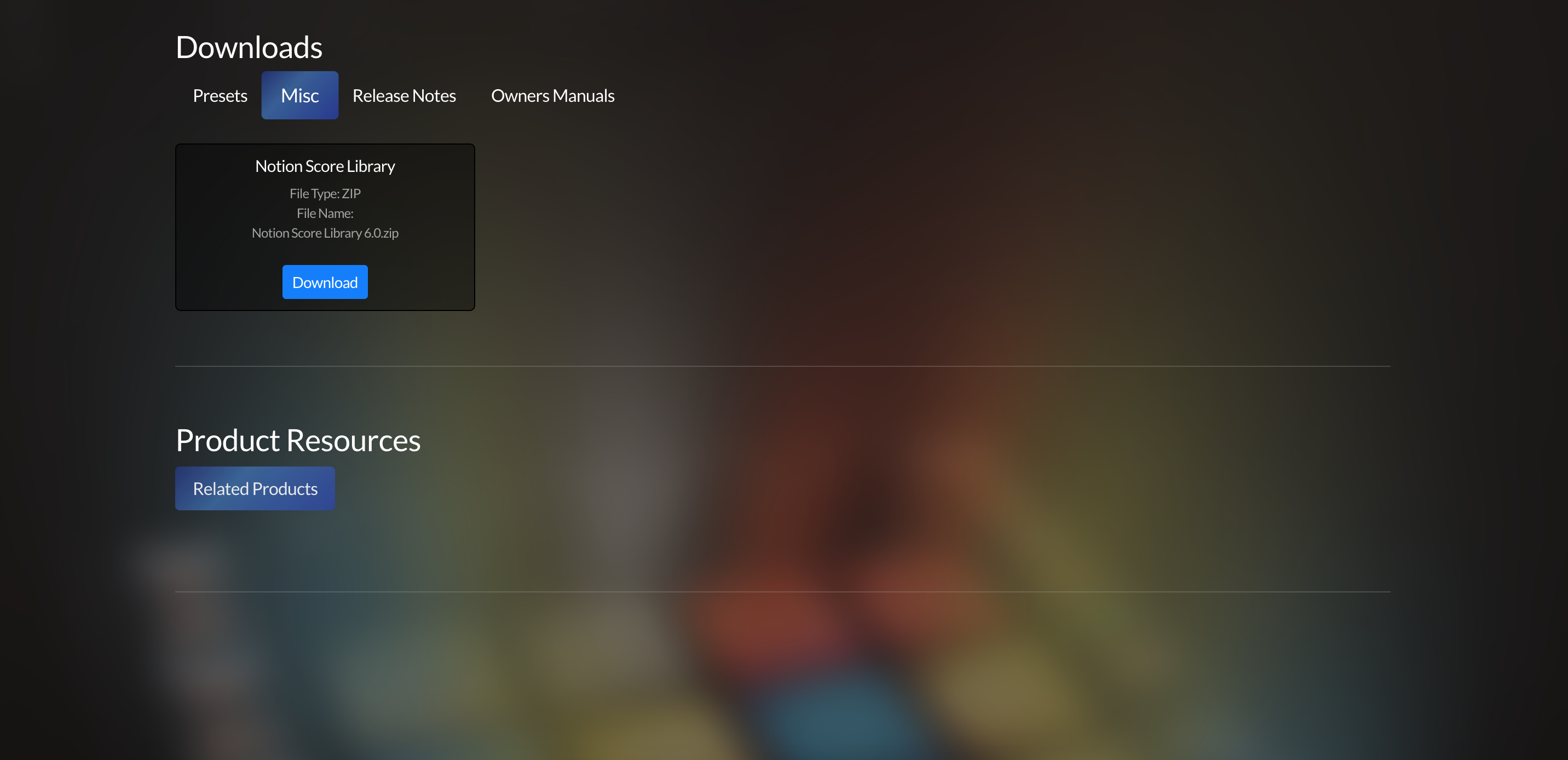
- 5. Download the Notion Score Library .zip File, and Enjoy!!!
For more information on Notion 6, visit: https://www.presonus.com/products/Notion
5 Things to Love about the StudioLive ARc Hybrid Mixer/Audio Interfaces
Here’s at PreSonus, we love creating possibilities. Speaking of possibilities, the recently updated StudioLive ARc series of Hybrid Mixer/Audio Interfaces pack tons of useful features for educational spaces! Whether its the classroom, the studio, or the field, there is a StudioLive ARc for every use case!
Studio One with Gregor!
PreSonus Studio One Specialist Gregor Beyerle recently wrapped up this fresh set of Studio One tutorial videos! Be sure to subscribe, as more content is on the way with Gregor!
For more information on Studio One, Click Here!
Getting The Most From Your Marching Audio System!
It’s that time of year, when marching band is in full swing, and we are happy to provide new resources for how to get the most out of your PreSonus speakers, whether they be the AIR Series, the ULT Series, or the CDL series! Be sure to check out the videos below for Evan’s quick tips on setting them up for the best coverage and power possible!
Back to School with PreSonus Unlimited Site Licenses

Get a DAW and Notation software on every computer for one fixed price
Getting the right software for your music department can be daunting but we are pleased to be able to offer an easy and manageable solution for your school or college network. A PreSonus Unlimited Site License is now available, and includes Studio One 7®, our digital audio workstation (DAW) for electronic music, production and recording and Notion 6™, our notation and performance application. Both Studio One and Notion are cross platform and can be installed on Windows and Mac.
Wait, unlimited?
Yup, the license is unlimited, meaning you don’t need to worry about exactly how many seats you’ll need or what happens when you add more computers – whether your site has 25 computers or 250. If fact you now don’t need to limit the software to the music department – get it installed on every computer in the school and compose and produce everywhere! Just tell us how many computers you think you will install on initially, and we will create a bespoke license for you.
Wireless Control for your Mixer!
Today, PreSonus Product Specialist Richard Gaspard walks us through how to setup wireless control on our StudioLive Series III Mixing Consoles! This is a particularly handy feature for getting your balance just right, whether its out on the football field, in your auditorium, or in the classroom!